Materializations
A materialization is how Estuary pushes data to an external destination.
In Estuary, materializations are a type of task. They connect to an external destination system, or endpoint, and bind one or more collections to resources at the endpoint, such as database tables.
As documents added to the bound collections, the materialization continuously pushes it to the destination resources, where it is reflected with very low latency. Materializations can process documents up to 16 MB in size.
Materializations are the conceptual inverse of captures.
You can define and configure materializations in Data Flow specifications.
See the guide to create a materialization
Discovery
Materializations use real-time connectors to connect to many endpoint types.
When you use a materialization connector in the web app, Estuary helps you configure it through the discovery workflow.
To begin discovery, you tell Estuary the connector you'd like to use, basic information about the endpoint, and the collection(s) you'd like to materialize there. Estuary maps the collection(s) to one or more resources — tables, data streams, or the equivalent — through one or more bindings.
You may then modify the generated configuration as needed before publishing the materialization.
Specification
Materializations are defined in Data Flow specification files per the following format:
# A set of materializations to include in the catalog.
# Optional, type: object
materializations:
# The name of the materialization.
acmeCo/example/database-views:
# Endpoint defines how to connect to the destination of the materialization.
# Required, type: object
endpoint:
# This endpoint uses a connector provided as a Docker image.
connector:
# Docker image that implements the materialization connector.
image: ghcr.io/estuary/materialize-postgres:dev
# File that provides the connector's required configuration.
# Configuration may also be presented inline.
config: path/to/connector-config.yaml
# Bindings define how one or more collections map to materialized endpoint resources.
# A single materialization may include many collections and endpoint resources,
# each defined as a separate binding.
# Required, type: object
bindings:
- # Source collection read by this binding.
# Required, type: object or string
source:
# Name of the collection to be read.
# Required.
name: acmeCo/example/collection
# Lower bound date-time for documents which should be processed.
# Source collection documents published before this date-time are filtered.
# `notBefore` is *only* a filter. Updating its value will not cause Estuary
# to re-process documents that have already been read.
# Optional. Default is to process all documents.
notBefore: 2023-01-23T01:00:00Z
# Upper bound date-time for documents which should be processed.
# Source collection documents published after this date-time are filtered.
# Like `notBefore`, `notAfter` is *only* a filter. Updating its value will
# not cause Estuary to re-process documents that have already been read.
# Optional. Default is to process all documents.
notAfter: 2023-01-23T02:00:00Z
# The resource is additional configuration required by the endpoint
# connector to identify and materialize a specific endpoint resource.
# The structure and meaning of this configuration is defined by
# the specific connector.
# Required, type: object
resource:
# The materialize-postgres connector expects a `table` key
# which names a table to materialize into.
table: example_table
# Priority applied to documents processed by this binding.
# When all bindings are of equal priority, documents are processed
# in order of their associated publishing time.
#
# However, when one binding has a higher priority than others,
# then *all* ready documents are processed through the binding
# before *any* documents of other bindings are processed.
#
# Optional. Default: 0, integer >= 0
priority: 0
# A sourceCapture allows bindings to be managed automatically based on the
# bindings of the given capture. As new bindings are added to the capture,
# they will automatically be added to the materialization. This property
# is optional.
sourceCapture: acmeCo/example/a-capture
How continuous materialization works
Estuary's materializations are continuous materialized views. They maintain a representation of the collection within the endpoint system that is updated in near real-time. It's indexed on the collection key. As the materialization runs, it ensures that all collection documents and their accumulated reductions are reflected in this managed endpoint resource.
When you first publish a materialization, Estuary back-fills the endpoint resource with the historical documents of the collection. Once caught up, Estuary applies new collection documents using incremental and low-latency updates.
As collection documents arrive, Estuary:
- Reads previously materialized documents from the endpoint for the relevant keys
- Reduces new documents into these read documents
- Writes updated documents back into the endpoint resource, indexed by their keys
For example, consider a collection and its materialization:
collections:
acmeCo/colors:
key: [/color]
schema:
type: object
required: [color, total]
reduce: {strategy: merge}
properties:
color: {enum: [red, blue, purple]}
total:
type: integer
reduce: {strategy: sum}
materializations:
acmeCo/example/database-views:
endpoint: ...
bindings:
- source: acmeCo/colors
resource: { table: colors }
Suppose documents are periodically added to the collection:
{"color": "red", "total": 1}
{"color": "blue", "total": 2}
{"color": "blue", "total": 3}
Its materialization into a database table will have a single row for each unique color.
As documents arrive in the collection, the row total is updated within the
materialized table so that it reflects the overall count:
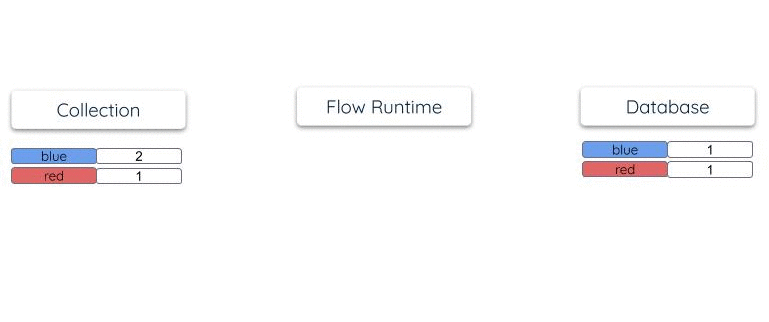
Estuary does not keep separate internal copies of collection or reduction states, as some other systems do. The endpoint resource is the one and only place where state "lives" within a materialization. This makes materializations very efficient and scalable to operate. They are able to maintain very large tables stored in highly scaled storage systems like OLAP data warehouses.
Projected fields
Many endpoint systems are document-oriented and can directly work
with collections of JSON documents.
Others are table-oriented and require an up-front declaration
of columns and types to be most useful, such as a SQL CREATE TABLE definition.
Estuary uses collection projections to relate locations within a hierarchical JSON document to equivalent named fields. A materialization can in turn select a subset of available projected fields where, for example, each field becomes a column in a SQL table created by the connector.
It would be tedious to explicitly list projections for every materialization, though you certainly can if desired. Instead, Estuary and the materialization connector negotiate a recommended field selection on your behalf, which can be fine-tuned. For example, a SQL database connector will typically require that fields comprising the primary key be included, and will recommend that scalar values be included, but will by default exclude document locations that don't have native SQL representations, such as locations which can have multiple JSON types or are arrays or maps.
materializations:
acmeCo/example/database-views:
endpoint: ...
bindings:
- source: acmeCo/example/collection
resource: { table: example_table }
# Select (or exclude) projections of the collection for materialization as fields.
# If not provided, the recommend fields of the endpoint connector are used.
# Optional, type: object
fields:
# Whether to include fields that are recommended by the endpoint connector.
# If false, then fields can still be added using `include`.
# Required, type: boolean
recommended: true
# Fields to exclude. This is useful for deselecting a subset of recommended fields.
# Default: [], type: array
exclude: [myField, otherField]
# Fields to require. This can supplement recommended fields, or can
# designate explicit fields to use if recommended fields are disabled.
#
# Values of this map are used to customize connector behavior on a per-field basis.
# They are passed directly to the connector and are not interpreted by Estuary.
# Consult your connector's documentation for details of what customizations are available.
# This is an advanced feature and is not commonly used.
#
# default: {}, type: object
require: {goodField: {}, greatField: {}}
Partition selectors
Partition selectors let you materialize only a subset of a collection that has logical partitions. For example, you might have a large collection that is logically partitioned on each of your customers:
collections:
acmeCo/anvil/orders:
key: [/id]
schema: orders.schema.yaml
projections:
customer:
location: /order/customer
partition: true
A large customer asks if you can provide an up-to-date accounting of their orders. This can be accomplished with a partition selector:
materializations:
acmeCo/example/database-views:
endpoint: ...
bindings:
# The source can be specified as an object, which allows setting a partition selector.
- source:
name: acmeCo/anvil/orders
# Process partitions where "Coyote" is the customer.
partitions:
include:
customer: [Coyote]
resource: { table: coyote_orders }
Learn more about partition selectors.
Destination-specific performance
Estuary processes updates in transactions, as quickly as the destination endpoint can handle them. This might be milliseconds in the case of a fast key/value store, or many minutes in the case of an OLAP warehouse.
If the endpoint is also transactional, Estuary integrates its internal transactions with those of the endpoint for integrated end-to-end “exactly once” semantics.
The materialization is sensitive to back pressure from the endpoint. As a database gets busy, Estuary adaptively batches and combines documents to consolidate updates:
- In a given transaction, Estuary reduces all incoming documents on the collection key. Multiple documents combine and result in a single endpoint read and write during the transaction.
- As a target database becomes busier or slower, transactions become larger. Estuary does more reduction work within each transaction, and each endpoint read or write accounts for an increasing volume of collection documents.
This allows you to safely materialize a collection with a high rate of changes into a small database, so long as the cardinality of the materialization is of reasonable size.
Delta updates
As described above, Estuary's standard materialization mechanism involves querying the target system for data state before reducing new documents directly into it.
For these standard updates to work, the endpoint must be a stateful system, like a relational database. However, other systems — like Webhooks and Pub/Sub — may also be endpoints. None of these typically provide a state representation that Estuary can query. They are write-only in nature, so Estuary cannot use their endpoint state to help it fully reduce collection documents on their keys. Even some stateful systems are incompatible with Estuary's standard updates due to their unique design and architecture.
For all of these endpoints, Estuary offers a delta-updates mode. When using delta updates, Estuary does not attempt to maintain full reductions of each unique collection key. Instead, Estuary locally reduces documents within each transaction (this is often called a "combine"), and then materializes one delta document per key to the endpoint.
In other words, when delta updates are used, Estuary sends information about data changes by key, and further reduction is left up to the endpoint system. Some systems may reduce documents similar to Estuary; others use a different mechanism; still others may not perform reductions at all.
A given endpoint may support standard updates, delta updates, or both. This depends on the materialization connector. Expect that a connector will use standard updates only unless otherwise noted in its documentation.
Delta updates for every binding in a Materialization
When configuring a materialization, you can set delta updates as the materialization mechanism for every binding. Afterwards, you are able to modify this setting individually for each binding for further customization.
This functionality is only supported for Materialization connectors that have the x-delta-updates
field implemented. Consult the individual connector documentation for details.
Using sourceCapture to synchronize capture and materialization bindings
In some cases, you just want a destination system to always reflects the source
system as closely as possible, even as the source system changes over time. The
sourceCapture property of a materialization allows you to do exactly that.
If you set a sourceCapture on your materialization, then the bindings of the
materialization will be automatically kept in sync with the bindings of the
capture. As bindings are added to the capture, they will be automatically added
to the materialization. This works regardless of whether the bindings were added
to the capture manually or automatically. Bindings that are removed from the
capture are not removed from the materialization.
Schema and Table Names in Destinations
If your destination doesn't have a concept of schemas (a grouping of tables), by default
we will prefix the table name with the source schema name, for example schema anvils table
orders will be configured as anvils_orders. You may modify the destination table name in the
binding configuration when editing your materialization.
If your destination does support schemas, the below applies:
Schema Naming Hierarchy
There are several chances to set or update schema names for your materialization bindings. From lowest priority in the hierarchy to highest priority (overwriting lower-priority settings), these are:
-
Materialization Default
The default schema name can be set at the materialization level in the Endpoint Config, ensuring that all new bindings within that materialization automatically inherit the default schema name.
-
Naming Convention
The target resource naming convention can be set in a materialization's Source Collections section. This option provides general rules for schema and table names for all newly-added bindings. If the Mirror Schemas option is chosen, it will override the materialization's default schema.
-
Manual Overrides
You can manually configure schema names for each binding, overriding the default schema if needed. To do so, set the Alternative Schema field in the binding's Resource Configuration.
Target Resource Naming Convention Options
Materializations with a concept of schema additionally include a choice between several schema naming conventions. These options, under Collection Settings, provide different default naming behaviors for tables and schemas. Selecting or changing the naming convention will only apply to new (not existing) bindings on the materialization.
You can also specify this option in a YAML or JSON configuration as the source/targetNaming field. For example:
"source": {
"capture": null,
"targetNaming": "withSchema"
}
Target resource naming conventions include:
-
Prefix Schema
Always prefixes the table name with the second-to-last part of the collection name, regardless of what the schema is. If the schema field remains empty, the default is used.
prefixSchemafor thetargetNamingfield. -
Prefix Non-Default Schema
Prefixes the table name with the second-to-last part of the collection name only if it's not the default schema (such as
publicordbo). The schema itself is left unspecified.prefixNonDefaultSchemafor thetargetNamingfield. -
Mirror Schemas
Sets the schema name to the second-to-last part of the collection name, and uses the last part as the table name.
withSchemafor thetargetNamingfield. -
Use Table Name Only
Only uses the last part of the collection name as the table name. If the schema is left empty, the default schema is used.
noSchemafor thetargetNamingfield.
For example, consider how the different naming conventions affect the final table and schema names for these collections:
Collection: acmeCo/anvils/orders | Collection: acmeCo/public/orders | |
|---|---|---|
| Prefix schema | Table: anvils_orders | Table: public_orders |
| Schema: default | Schema: default | |
| Prefix non-default schema | Table: anvils_orders | Table: orders |
| Schema: default | Schema: default | |
| Mirror schemas | Table: orders | Table: orders |
Schema: anvils | Schema: public | |
| Use table name only | Table: orders | Table: orders |
| Schema: default | Schema: default |
